Log in to the application using the email address the account was registered with.
Log In screen
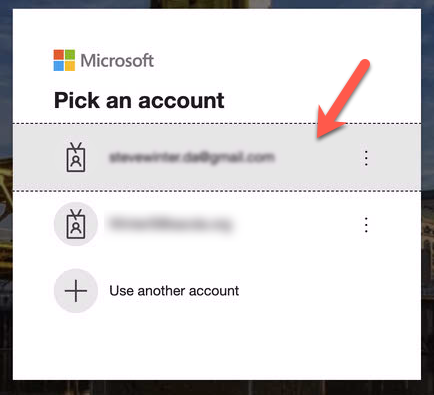
Choose the account
If you have more than one Microsoft account you can choose the one that you registered with. If none are presented type in the account name here.
Account verification code / token (emailed)
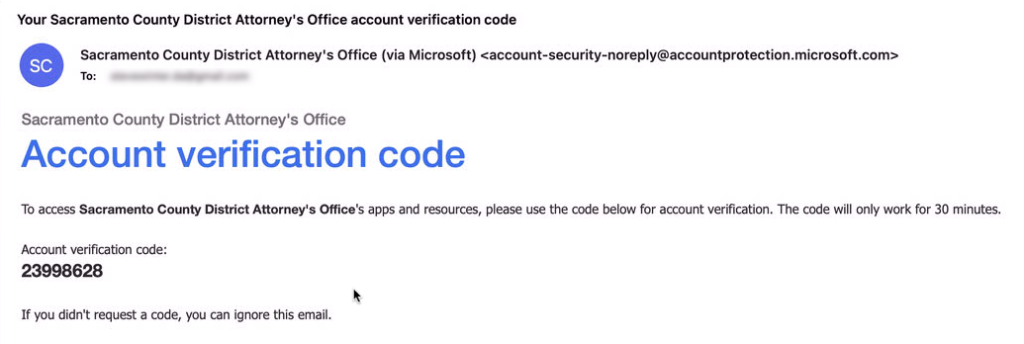
Check your email
The entry token is emailed to the registered account holder’s email address on file.
Look for the email:
Your Sacramento County District Attorney’s Office account verification code
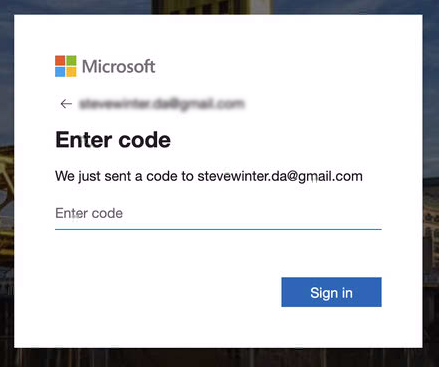
Enter the token
Type in the token that was emailed
Click Sign in
If you entered the correct token after clicking Sign in you will be redirected to the application agreement screen. If there was an error it will be indicated on the screen.